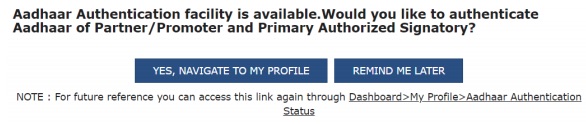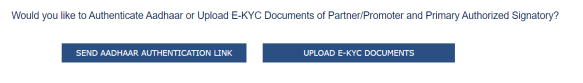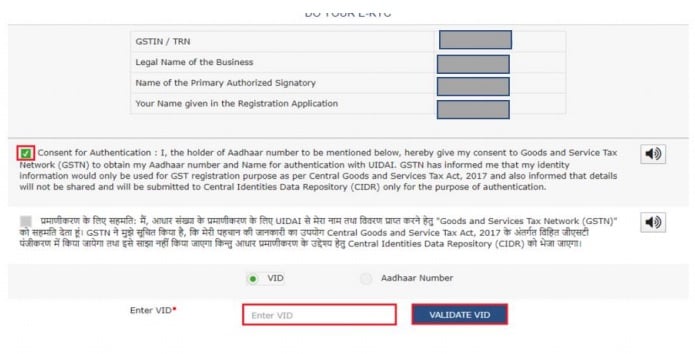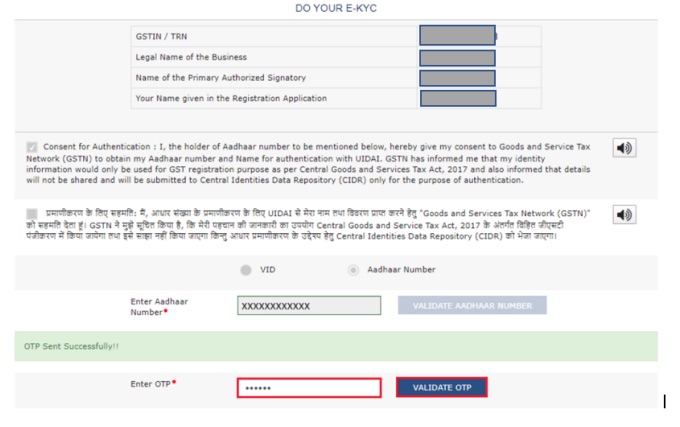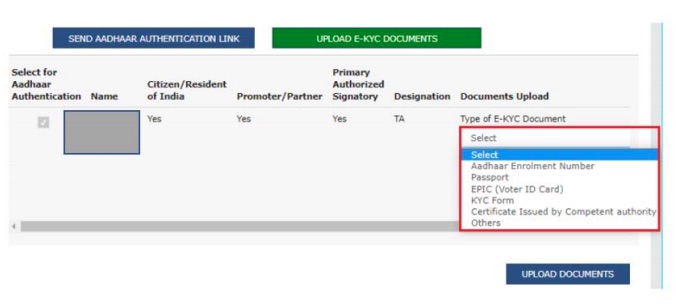Aadhar Authentication In GST
This facility is enabled on the GST portal from 6th January 2021 and the process of Aadhar Authentication. If Aadhar is not available, then the required persons can upload any of the specified documents.
- Is it mandatory for every authorized signatory, promoter or partner, or director to do Aadhar Authentication? No, it is not mandatory for every authorized signatory, promoter or partner, or director to do Aadhar Authentication.
- In the case of the proprietor, who should take up Aadhar Authentication? Proprietor & authorized signatory have to complete Aadhar Authentication.
- In the partnership firm / Limited Liability Partnership firm, is it required to do Aadhar Authentication for all the partners? Anyone partner and authorized signatory have to complete Aadhar Authentication.
- In the case of Hindu Undivided Family (HUF), is it required to do Aadhar Authentication for all HUF members? Karta and authorized signatory have to complete Aadhar Authentication.
- In the case of Companies (Private, Public & Unlimited), is it required to do Aadhar Authentication for all the Directors? Anyone director and authorized signatory have to complete Aadhar Authentication.
- In the case of Society/Club/Trust/Association of Person, is it required to do Aadhar Authentication for all the Management Committee Members? Any Management Committee Member and authorized signatory have to complete Aadhar Authentication.
- Is any class of taxpayers exempted from completing Aadhar Authentication? Aadhar Authentication is not required for the following class of taxpayers
Government DepartmentPublic Sector UndertakingLocal AuthorityStatutory Body
8. How do I need to complete Aadhar Authentication?
From January 6th, 2021, when the taxpayers log into the GST portal, a pop for Aadhar Authentication is being shown. It provides two options for the users, one to do the Authentication by navigating to the profile page, and the other is doing at a later period. 9. What is the navigation path if I want to authenticate the Aadhar? Users can navigate from the following path after logging in – For future reference, you can access this link again through Dashboard>My Profile>Aadhaar Authentication Status 10. What will I see if I click on “Yes, Navigate To My Profile” or go to my profile for Aadhar Authentication? Once the user goes to the profile section or clicks on “Yes, Navigate To My Profile,” it will ask for two options
Send Aadhar Authentication Linkii) Upload -eKYC documents.iii)
- What will happen when the user clicks on “Send Aadhar Authentication Link”? Once the user clicks on the “Send Aadhar Authentication Link,” a link will be sent to the ed on GST registered mobile number and e-mail IDs of the Promoters/ Partners and Authorized Signatories. The link will be valid for valid only 15 days.
12. Where do I need to enter the Aadhar Number?
Once the taxpayer clicks on the link, it will take the taxpayer to a page where he has to enter the Aadhar Number and click on the Button “Validate Aadhar Number.” Once the taxpayer clicks on this button, OTP is sent to the registered mobile number and email id. 13. Will I receive the same OTP on my registered mobile and email id? Yes, you will receive a common OTP. 14. What is the second option, “Upload e-KYC Documents? This option is provided to taxpayers if they do not have an Aadhar card or their Aadhar card is not linked to the existing mobile number for any other reason. Such taxpayers can upload any of the following documents given in the list.
15. What are the documents I can upload?
The taxpayer can upload any one of the following documents
Aadhar enrollment numberb) Passportc) Voter ID Cardd) KYC Forme) Certificate issued by Competent Authorityf) Others.
- What will happen when the taxpayer has uploaded e-KYC documents? Once the taxpayer uploads the documents, ARN will be generated, and the same will be shown in the jurisdictional tax officer’s queue. The tax officer has an option to approve or reject the uploaded documents.
- What will happen when the tax officer approves the same? Once the tax officer approves the same, the pop for Aadhar Authentication or Uploading of eKYC documents will not be shown. It will be considered e-KYC authenticated.
- What will happen when the tax officer rejects the same? If the tax office rejects the uploaded documents for any reason, the taxpayer has to follow the same process for submission of the documents again.
- Wil, I see the pop message for Aadhar Authentication or e-KYC authentication if the application is approved by the tax officer when I log into the portal? Once it is approved, the taxpayer will not see the pop message when he logs into the portal. Off late, we are seeing the news article on the day in and day out the fake invoicing and availing input tax credit fraudulently. To plug these things, the Government has introduced matching for availing input tax credit, e-invoicing to track the transactions on a real near-time basis. At the time of obtaining registration, Aadhar authentication is optional, and if they opt for authentication, physical verification of the premises is not being carried out. Now the same is being extended to the existing taxpayers to weed out the errant taxpayers. Validation of the proprietor or partner or directors of the company will help the department to identify fictitious establishments and curb tax evasion. Though it is a tedious process, it is required to weed out the black sheep. Once weeding out the errant taxpayers is carried out, the GST collections will improve and minimize tax evasion. This can lead to the reduction of tax rates and improve the Tax GDP ratio of the country.